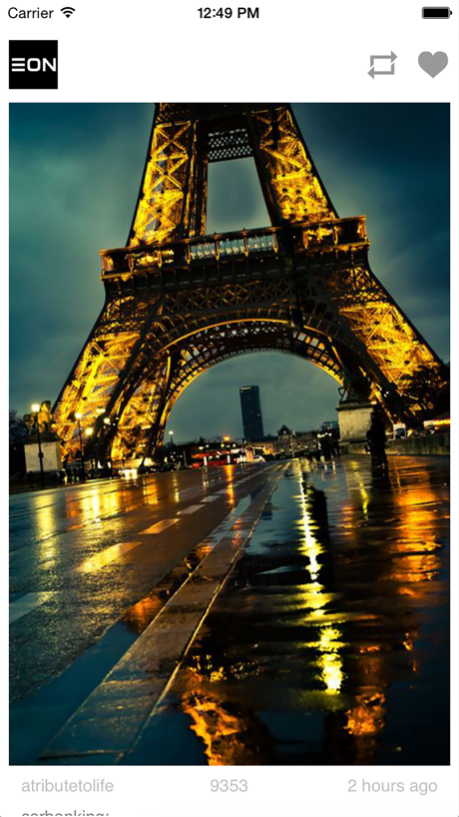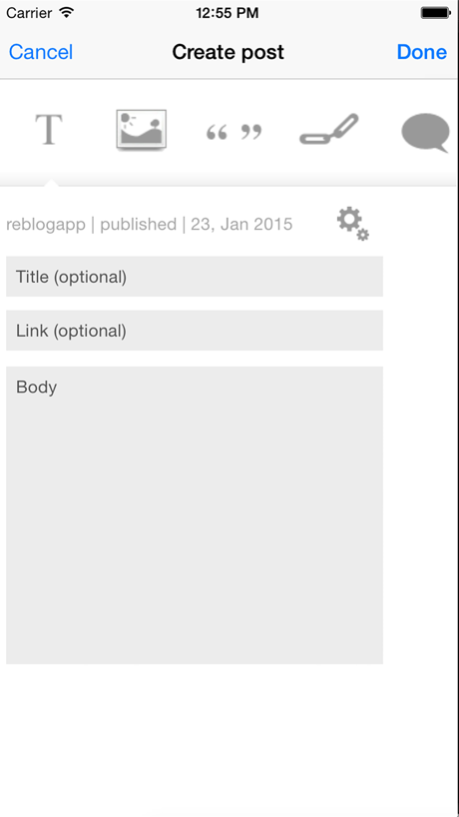Reblog - A Tumblr client 2.0.6
Free Version
Publisher Description
Create posts, reblog, browse your dashboard and explore other Tumblelogs on the device that was build for browsing Tumblr.
Reblog allows you to browse your dashboard, create posts to share with your followers. You can follow and unfollow blogs. You can also edit your post in the special creating and editing screen.
Also features fullscreen browsing of your dashboard and blogs in wallpaper mode.
Choose
New features in 2.0.0
- Visual overhaul - Reblog now sports a lovely minimal iOS7 style.
- iOS7 Bug fixes
New features in 1.5.1:
+ New languages: Portuguese, Chinese (simplified), German, French, Japanese
+ Load more than 20 posts in one feed
+ Fixed random bug that causes a crash when reblogging
New Features in 1.5:
+ We've added the number one requested feature - you can now create, edit & delete your posts!
+ Manage your queue, draft and published posts
+ Reblog to queue, draft or published
New features in 1.4:
+ Completely new skin, hope you like it
+ Added Private/My blogs and Other blogs to the sidebar
+ Added 'Load in Safari' to blogs
+ Author avatar, reblog and like butttons on blog view
+ Tags
+ Time of post
+ Notes count
+ Major bug fixes and speed improvements
All features:
+ Private dashboard
+ Public feeds
+ You public tumblelogs
+ Support all standard Tumblr posts including
+ Photosets
+ Videos
+ Animated Gifs
+ Follow Tumblelogs
+ Multiple Tumblr accounts
+ Like posts, with liked posts highlighted
+ Reblog posts
+ iAd (sorry)
+ Pull to refresh
Feb 12, 2015
Version 2.0.6
This app has been updated by Apple to display the Apple Watch app icon.
Fixed bug causing app to crash on launch
About Reblog - A Tumblr client
Reblog - A Tumblr client is a free app for iOS published in the Chat & Instant Messaging list of apps, part of Communications.
The company that develops Reblog - A Tumblr client is Sandbox Digital Pty Ltd. The latest version released by its developer is 2.0.6.
To install Reblog - A Tumblr client on your iOS device, just click the green Continue To App button above to start the installation process. The app is listed on our website since 2015-02-12 and was downloaded 18 times. We have already checked if the download link is safe, however for your own protection we recommend that you scan the downloaded app with your antivirus. Your antivirus may detect the Reblog - A Tumblr client as malware if the download link is broken.
How to install Reblog - A Tumblr client on your iOS device:
- Click on the Continue To App button on our website. This will redirect you to the App Store.
- Once the Reblog - A Tumblr client is shown in the iTunes listing of your iOS device, you can start its download and installation. Tap on the GET button to the right of the app to start downloading it.
- If you are not logged-in the iOS appstore app, you'll be prompted for your your Apple ID and/or password.
- After Reblog - A Tumblr client is downloaded, you'll see an INSTALL button to the right. Tap on it to start the actual installation of the iOS app.
- Once installation is finished you can tap on the OPEN button to start it. Its icon will also be added to your device home screen.